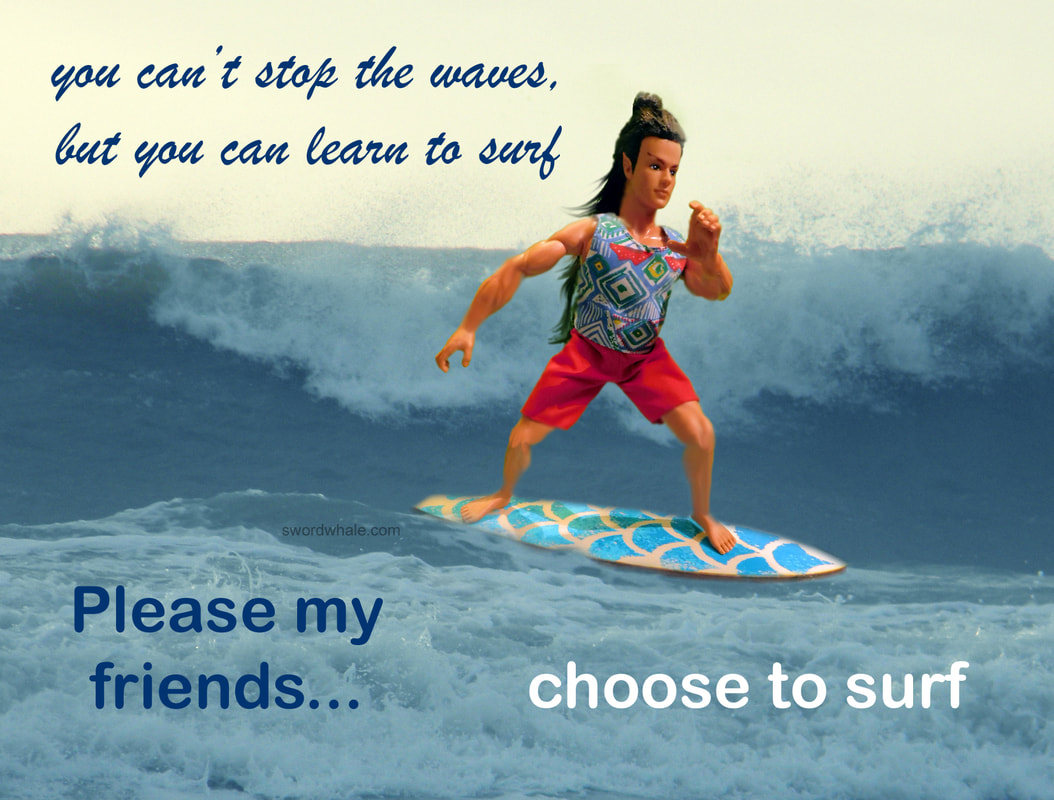#AdvenatureData
In which a few daring action figures set out to discover strange new worlds, and ...dah dah dah duh-duh daaah dah dah DAH!
Don't let your toys...eh... collectibles sit on a shelf.
Don't let your toys...eh... collectibles sit on a shelf.
MerWorf and MerData investigate strange new worlds...
Garden lotus/waterlily and frog pond complex, in October, with green frog.
Garden lotus/waterlily and frog pond complex, in October, with green frog.
I dusted off these vintage Star Wars figures (1977 for Han and Luke, 1999 for Qui-gon and Obi-wan) because a fellow fan asked about them... the garden pond, some hidden sticks as props, and some Barbie accessories... live shoot in the yard.
Star Trek was my first love in science fiction/fantasy (unless you count Fireball XL5, a slightly cheesy supermarionation kids show of the early 60s). Unlike Star Wars and LOTR, and HTTYD, and Pixar and Disney, I didn't collect a bunch of action figures and collectibles ... until now.
After bingeing my way through Enterprise (which I had never seen when it was released umpteen years ago) and TNG (my favorite) and Picard, and DS9 and Voyager... and landing on some Star Trek facebook pages full of fannish fun...
It was time to get some action...figures.
The very nice 12" Data appeared online in the midst of the Corona virus Plague of 2020. He is vintage ST: Insurrection ( the third TNG film), his box was trashed but he is fabulous. A nod to #updata on the facebook page Star Trek Wholesomeposting (and instagram) and her inspiring posts.
Data is definitely one of my top couple of favorite ST characters. For non-Trekkies, he's an android whose character arc is basically "I want to be human and what does that mean?". He has a childlike curiosity and sense of wonder. A good guy to have at your back.
Other Trek characters appear in the #advenaturedata (it began as a legit typo), as well as characters from other tales, like the Doctor (Who), Toothless, Groot and Rocket and more. #MalibuElnor began as "when are they going to make action figures for Star Trek: Picard (probably never)... so I made my own. He is a Ken head on a probable GI Joe body (I enjoy ripping the heads off dolls), with hair donated by Goliath, 32 year old mustang. I hadn't made him his proper costume, so stuck him in some random doll clothes and... get that guy a surfboard...
"Buckskin" is a palomino Johnny West horse with articulation. The surfboards are from a small family business called WoodCrafter.com. I stenciled them with FolkArt stencils. Background photos are either my own starbase, or photos I have taken on random voyages.
After bingeing my way through Enterprise (which I had never seen when it was released umpteen years ago) and TNG (my favorite) and Picard, and DS9 and Voyager... and landing on some Star Trek facebook pages full of fannish fun...
It was time to get some action...figures.
The very nice 12" Data appeared online in the midst of the Corona virus Plague of 2020. He is vintage ST: Insurrection ( the third TNG film), his box was trashed but he is fabulous. A nod to #updata on the facebook page Star Trek Wholesomeposting (and instagram) and her inspiring posts.
Data is definitely one of my top couple of favorite ST characters. For non-Trekkies, he's an android whose character arc is basically "I want to be human and what does that mean?". He has a childlike curiosity and sense of wonder. A good guy to have at your back.
Other Trek characters appear in the #advenaturedata (it began as a legit typo), as well as characters from other tales, like the Doctor (Who), Toothless, Groot and Rocket and more. #MalibuElnor began as "when are they going to make action figures for Star Trek: Picard (probably never)... so I made my own. He is a Ken head on a probable GI Joe body (I enjoy ripping the heads off dolls), with hair donated by Goliath, 32 year old mustang. I hadn't made him his proper costume, so stuck him in some random doll clothes and... get that guy a surfboard...
"Buckskin" is a palomino Johnny West horse with articulation. The surfboards are from a small family business called WoodCrafter.com. I stenciled them with FolkArt stencils. Background photos are either my own starbase, or photos I have taken on random voyages.
when you can't get to the beach, send an away team...
The beach is a bit of backyard with an old rug to suppress weeds and a bunch of play sand on top. A shallow stock tank at the end, full of water plants completes it. The plants serve as filters, mosquito dunks suppress the vampires. Hank the Septopus (Finding Dory) comes on most away missions and makes zen gardens with his rake. "Spot" came from a friend and is close enough to Data's cat. The fabulous mermaid fins are Barbie size 12" doll fins from Fin Fun, who also make 18" doll fins (American Girl scale), and kid and adult sizes for a very nice price. Pink is not my color but the Malibu Pink fin was bought to use with green screen (a blue or green fin would vanish with the green screen). The Lotus Moon fin Worf is wearing I also have in 18" size and adult size.The tank top (and other clothing) is random male 12" fashion doll ("Ken") found online. Shot in 202, the Year of the Plague, so Data is using the mer top as a mask...
These two characters pose some interesting photographic challenges. They happen to be the palest and darkest of the Star Trek characters. In film and TV, each actor will have their own key light to light them perfectly. When I have photographed white egrets against dark woods, I often get a Big White Blob instead of a birb. I have to adjust the camera for the birb, then the woods tend to go dark. My real camera has a setting to help alleviate this somewhat, by flattening out the extreme highs and lows of light. Photographing my black horse or black cats or dogs also creates challenges of getting detail in the subject while not losing it in the background. Putting Data on beach sand... he's the same color, it evens out. Putting Worf on beach sand creates an effect much like an egret on a dark background, only in reverse. I shot these on the cell phone, so had to fix things on Photoshop. Worf among the water plants works very well, there are no very bright swathes of sand to burn out the photo. Shooting against sand or snow is always a challenge though, no matter who your subject is. That's why cameras often have a beach/snow setting. First: expose for your subject, worry about the background later. Or: use a fill flash/light to balance things out. Or: shoot one shot for the subject and one for the background and combine in Photoshop.
Worf and Data are probably my two favorite characters to do shoots with. Their expressions are priceless.
These two characters pose some interesting photographic challenges. They happen to be the palest and darkest of the Star Trek characters. In film and TV, each actor will have their own key light to light them perfectly. When I have photographed white egrets against dark woods, I often get a Big White Blob instead of a birb. I have to adjust the camera for the birb, then the woods tend to go dark. My real camera has a setting to help alleviate this somewhat, by flattening out the extreme highs and lows of light. Photographing my black horse or black cats or dogs also creates challenges of getting detail in the subject while not losing it in the background. Putting Data on beach sand... he's the same color, it evens out. Putting Worf on beach sand creates an effect much like an egret on a dark background, only in reverse. I shot these on the cell phone, so had to fix things on Photoshop. Worf among the water plants works very well, there are no very bright swathes of sand to burn out the photo. Shooting against sand or snow is always a challenge though, no matter who your subject is. That's why cameras often have a beach/snow setting. First: expose for your subject, worry about the background later. Or: use a fill flash/light to balance things out. Or: shoot one shot for the subject and one for the background and combine in Photoshop.
Worf and Data are probably my two favorite characters to do shoots with. Their expressions are priceless.
not sure if my garden passes Starfleet...
Stardate 2020.05.29
Worf, above, and Guinan, below (Star Trek: The Next Generation and DS9) inspect my garden.
stardate 2020.04.17 exploration of class M planet with lost civilization
Commander Data's Log: it is an overcast day, with occasional light rain. A few remnants remain of a colony which chose to relocate to a warmer climate decades ago. Many of the animals they brought with them have adapted to this rich environment and prove friendly. Perhaps it is the rainy climate, but the foliage is unusually lush and large.
beach party
For Beach Party, the characters were shot on green screen in the studio. A table with a couple inches of real beach sand proved useful. Most of the time they would stand without dowel rods. I could also draw designs in the sand, as for Hank's Zen Garden.
For Surf's Up Data, the characters were shot on green screen in the backyard "beach" a sand area deep enough to stick dowel rods into to support the surfers. The boards came from an outfit called Woodcrafters.com, I stenciled them with acrylic craft paints. I used quahog clam shells under various parts of the boards to give them the tilt. The surf backgrounds are my photos from Assateague Island VA. Dowels can be painted the same color as the green screen, or simply Photoshopped out later. If I do this again, and I will, I will shoot on green screen in the studio, and use cups of sand holding dowel rods, holding the characters up. Outdoor green screen is annoying.
One thing to be aware of with green screen: it has to BE ONE COLOR. Wrinkled material, leaf shadows (from the backyard bushes) and your own Godzilla shadow will wreak havoc on it. Bright sunlight will cast the characters' shadows on the screen if it's too close. Also, if they are too close, you will get green reflections on them (you can Photoshop that out later). Remember to try to match the lighting in both background and characters.
After placing the green screen characters on the background, and (layer mask, reveal, black paintbrugh) brushing out remaining background (green, rods, or sand surface), I flatten the layers. Then I use the brush set to color to get rid of any remaining green on the characters. Then I soften the edges of the characters with the blur tool so they don't look pasted in. I also use smudge and sometimes just a paintbrush on "normal" to smooth out the joints and articulations.
Placing characters together who aren't part of the same story is fun... it might inspire some interesting fanfiction.
For Surf's Up Data, the characters were shot on green screen in the backyard "beach" a sand area deep enough to stick dowel rods into to support the surfers. The boards came from an outfit called Woodcrafters.com, I stenciled them with acrylic craft paints. I used quahog clam shells under various parts of the boards to give them the tilt. The surf backgrounds are my photos from Assateague Island VA. Dowels can be painted the same color as the green screen, or simply Photoshopped out later. If I do this again, and I will, I will shoot on green screen in the studio, and use cups of sand holding dowel rods, holding the characters up. Outdoor green screen is annoying.
One thing to be aware of with green screen: it has to BE ONE COLOR. Wrinkled material, leaf shadows (from the backyard bushes) and your own Godzilla shadow will wreak havoc on it. Bright sunlight will cast the characters' shadows on the screen if it's too close. Also, if they are too close, you will get green reflections on them (you can Photoshop that out later). Remember to try to match the lighting in both background and characters.
After placing the green screen characters on the background, and (layer mask, reveal, black paintbrugh) brushing out remaining background (green, rods, or sand surface), I flatten the layers. Then I use the brush set to color to get rid of any remaining green on the characters. Then I soften the edges of the characters with the blur tool so they don't look pasted in. I also use smudge and sometimes just a paintbrush on "normal" to smooth out the joints and articulations.
Placing characters together who aren't part of the same story is fun... it might inspire some interesting fanfiction.
surf's up Data
"Captain, we're picking up an unusual object... it seems to be a 20th century British Police Call Box..."
One Doctor is fun, but when you add The Doctor from Star Trek: Voyager (the Emergency Medical Hologram), things could get interesting...
searching for signs of spring: stardate 2020.05.17
I usually use my Nikon Coolpix B500, which allows for more ability to focus, frame and adjust lighting and color. Then I run it all through Photoshop. These were shot in a few minutes in the front yard with the cell phone. It's far harder to see what's on the screen in even the light of this cloudy day, much less bright sun. I don't have that issue with the camera. Also it's harder to hold the phone, and hit the shutter while focusing properly and getting the right exposure. The advantage is I can immediately upload to Instagram or Facebook. While I can crop and adjust on Instagram (I find most of the filters useless, most of the time), I can't on FB. So making sure my hand is not onscreen is fun here...
Data either stood on his own, leaned against things, or I have hold of a foot or hand out of frame.
Data either stood on his own, leaned against things, or I have hold of a foot or hand out of frame.
Spock and Sulu
My favorite characters from The Original Series (TOS) back in the 60s. Sulu here is about 12" tall. Spock is about 8". Which makes for some interesting problems... not to scale with each other. So you either put the smaller figure in the background, where they look like they are far away, or you put that one in front, where perspective makes them look larger. Now of course, you can't pull the same focus on both. You could, of course, Photoshop them into the same picture at the same scale. These shots tho were done live in the backyard. Spock is by Mego. Sulu by Playmates (who also did my Data and Worf).
go outside and play
"Exploration of Class M Planet" was shot live in the yard. A tiny cedar tree served as a perch for Data, a huge silver maple served as an entire landscape. And whatever planet that is, the dandelions are HUGE.
"Police call box" aka, The Doctors, was also that bit of the backyard. Geordi LaForge is the one from the film, Insurrection, so he has basically bionic eyes by then and is missing his trademark visor.
Shooting in the Wild
Green Screen and studio shoots
The first Data and Toothless pic used a great photo from Calvert Cliffs, on the Chesapeake Bay. It was a long hike to that beach, and I have a few photos of this unique geological formation (fossils!!!). But it's a bit cluttered for a background. The second pic (a seascape from Assateague) worked better.
"Police call box" aka, The Doctors, was also that bit of the backyard. Geordi LaForge is the one from the film, Insurrection, so he has basically bionic eyes by then and is missing his trademark visor.
Shooting in the Wild
- When shooting in the wild, I often have dowel rods (to stick into the sand) and pipe cleaners (to tie characters to dowel rod so they don't fall over).
- Your "eye level" is the characters' eyes unless you've done an aerial shot or low angle shot. You normally shoot most photos from your own eye level. Make your characters feel life sized.
- Use your landscape and shoot UP from a low angle, it makes your characters look Epic.
- Beware the focus: make sure the camera is actually focusing on the character, the face, the hand, or whatever your focus is. Your focus needs more focus. Many digital cameras randomly focus on backgrounds and such. Smite them. You can hold a card (grey card, or even random printed piece of stiff paper) right against your character... press shutter halfway, camera focuses on card, withddraw card, shoot. Taaa daaah! Unless you forgot to withdraw the card.
- Beware lighting. Is your pale skinned android in bright sun while your dark skinned Klingon is in the shade? Which one are you setting the light setting for? Or maybe you want to move them both into open shade. Beware shafts of bright sun on any characters. That part burns out while the shadows get too dark. Play with your camera settings, adjust in Photoshop, or pick more even natural lighting. Also, fill flash or reflectors or additional lights are your friend.
- Shoot many different exposures. One will work. Bracket those shots.
- Where is your character looking? Not where YOU think, where your camera is seeing...
- What's in your background? Power lines? Your out of scale house? Shoot around it. I placed Data against a small cedar tree, but you could see out of scale civilization around it. I moved back, used the zoom, and now, just tree behind him. Move back, use the zoom, your character will look smaller against the tree/moon/whatever.
- Water has scale. Tiny waves look blurbly and jellolike. You can however, throw a cup of water at a 12" figure or horse and get a realistic splash. A 3" tall dragon, not so much.
- Practical FX: throw a cup of water, sand or snow at your character's feet to make it look like they are running... a spray bottle creates scale rain.
- Don't fear the mud... unless your character is unwashable. It's authentic.
- Tripods are your friend. You can now throw practical FX at your characters without moving the camera. You can also shoot a clean background, then one with the characters... in case you need to adjust the lighting or focus on either one.
- Focus: often a character shot closeup will be in focus while the background isn't... or the background is and the character isn't. Shoot both separately from the exact same angle (tripod). Combine in Photoshop.
- Tables are your friend. You can set up characters on a table outside, with a nice surface (sand, moss, rocks, twigs). This puts them at a realistic eye level to the background. Also easier on your back and knees.
- Mix and match characters, not only from different worlds, but you can use different materials: adult Toothless is plush, Data is a typical plastic action figure (with cloth clothing). Just be sure they are similar scales. You can put a smaller character in the background (they will appear to be far away) or foreground (perspective makes them look bigger).
- Your tiny scale characters are still fabulously photographable.
- Different characters in different scales (or, LOTR 101) The Voyager Doctor is a smaller scale than the other Trek characters. By placing him nearer the camera, he fits. Larger things in the far background will look small ... a smaller model closer to the camera now matches your larger model farther away. You can also place smaller scale characters in the background, they just look more distant.
- Different styles of characters: Moana is about the same scale as the Trek characters and the Who Doctor, but her head is larger due to the cartoon style. Having her right next to a more realistic character is less workable than having her either forward or back farther. Keeping her off to the side works, as long as she isn't right next to a realistic character.
- Cell phones are harder to hold while focusing, and getting the proper exposure. You also can't see the screens in bright light... or any outdoor light. Real cameras are easier. But you can instantly upload stuff from your phone. "Live shots" are challenging.
Green Screen and studio shoots
- a piece of wrinkle free fabric, plywood, masonite, foamcore, matboard in bright green
- Paint your dowel rods green to match the green screen.
- make sure the lighting on the green screen is even, any shadows or wrinkles will be different colors and be harder to remove in editing
- In the studio setup, the characters stood well in deep sand (about 2"). Or you can lean them against the green screen, but that often creates shadows and green reflections on the characters. Dowel rods stuck in cups of sand or doll stands or tiny tripods work too.
- On Photoshop, you deselect green, and move the rest onto a background photo (be sure the sizes/scales of the photos match).
- blend your foreground (here, studio sand) into your background photo. Clone stamp, blurring, smudging, and use of layer mask blend foreground and background.
- Use a brush set to color (it changes the color without painting over it) to eliminate leftover green around the edges.
- make sure your lighting on the characters matches the lighting in the background photo.
- be sure your perspective matches: your eye level should be the same in foreground studio setup and background photo: don't have a mouse eye view in the studio and a drone shot in the background.
- I often use a layer mask to remove any leftover green: black reveals the base layer/background photo, white returns it if you screw up.
- I use the blur tool to soften the edges, making the characters seem more a part of the background.
The first Data and Toothless pic used a great photo from Calvert Cliffs, on the Chesapeake Bay. It was a long hike to that beach, and I have a few photos of this unique geological formation (fossils!!!). But it's a bit cluttered for a background. The second pic (a seascape from Assateague) worked better.